This checklist is for the Project Steward to go through at the start of a new project.
The items listed here have also been made into a task template on Linear.
😎 Scenario: a client has emailed to confirm a proposal!
Communication
- [ ] Tell the rest of the co-op on Twist
- [ ] Decide who will work on the project
- [ ] Reply saying how excited we are and what the next steps are. Remember to ask:
- [ ] For their registered organisation name, address and number
- [ ] Who will be signing the contract
- [ ] Where we should send invoices
Google Drive
- [ ] Create a project folder
Contracts
- [ ] Duplicate and edit our supply of services agreement template with the relevant details Google Docs
- [ ] Send them the contract via HelloSign (aka DropBox Sign)
Productive
- [ ] Mark the project as “Won” in Productive
- [ ] Check that the budget matches what the client has agreed to (break it up into project phases as per the proposal)
- [ ] Enable automated time warnings
- Detailed Instructions
- Open the budget sidebar, select the Settings tab (marked by the gear ⚙️ icon)
- In the Time warning section enter the % of billable time at which you want to receive a notification (recommend 75%).
- Detailed Instructions
- [ ] Create a new commencement invoice for 10% of the project fee
Xero
- [ ] Go to Xero to approve and send the invoice
- [ ] Email to the point of contact via Xero
- [ ] If contact doesn‘t already exist in Xero, create one and update their details (name, email, address)
💻 Contract signed ✅ + commencement fee paid ✅ = get the project set up on all the apps!
Cashflow Model
- [ ] Add the breakdown of when project fees are expected to be paid to the Cashflow Model
Productive
- [ ] Add relevant client contacts to the project.
- Detailed instructions
- Invite them to Productive: Hover over profile pic top right
Invite people → Client - Add them to the project: Hover over profile pic top right
Settings → Users →click on the person and select the Project to add them to
- Invite them to Productive: Hover over profile pic top right
- Detailed instructions
- [ ] Schedule in the work on the Resourcing schedule
Twist
- [ ] Create a new project thread for the project in the 0) 🐝 Workspace channel.
Linear
- [ ] If it’s a bigger project where the client will need access to Linear, create a new team
Workplace settings → Add team - [ ] Enable Cycles and make this match our CK cycle number and date
Team settings → Cycles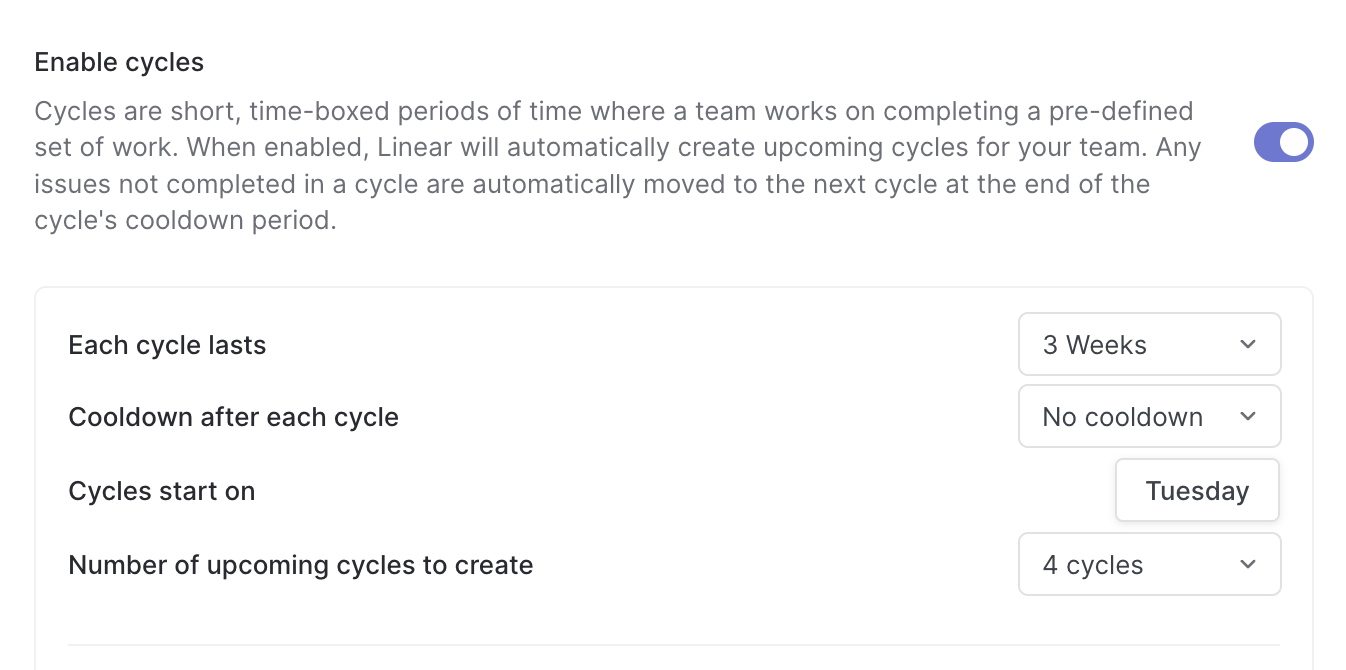
💡 NB: unfortunately you can’t create a cycle to start in the past, so to match the general team cycles, you need to create the team before the cycle begins.
- [ ] Change the title of the next cycle to align with the general cycle
- [ ] Create a new project within the Common Knowledge team
- [ ] Add the project to the client team as well
[ ] In Project Overview (click the … next to the project name)
- [ ] Update the Project status
- [ ] Assign yourself as Project lead
- [ ] Add the relevant Members / people to the project
- Invite key client contacts to the project team
Workplace settings → Invite and manage members → Invite peopleAdd their emails,Invite as → Guest, and only add them to the project team.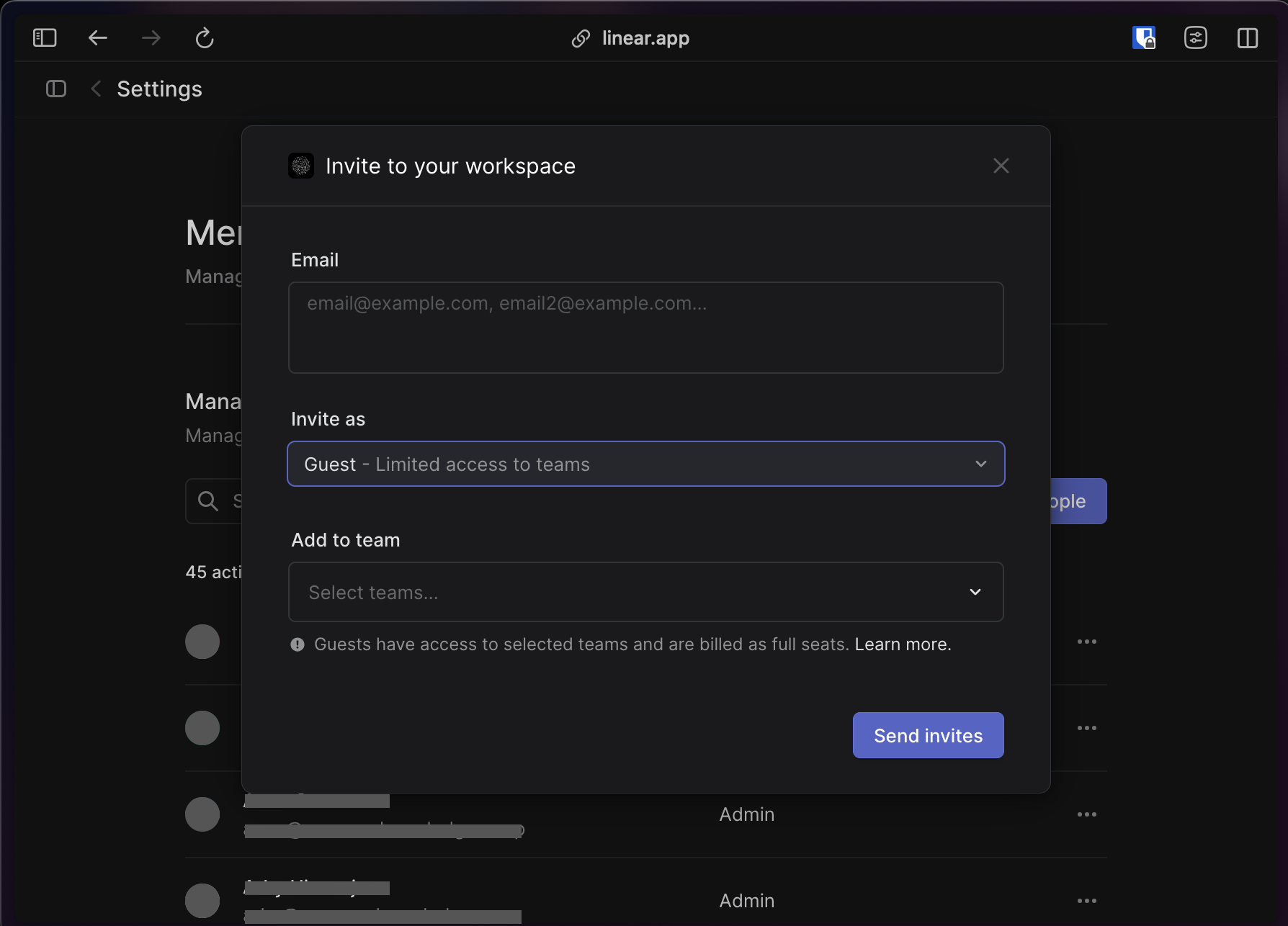
- Invite key client contacts to the project team
- [ ] Set the project Start date and Target date
- [ ] Subscribe to relevant notifications on the project
- [ ] Add any relevant Docs & Links (and keep updated as the project progresses) **
- e.g.
- Existing website
- Project Proposal
- The brief
- Project Twist thread
- Kick-off meeting Figjam
- Whimsical wireframe
- e.g.
- [ ] Optional: add Milestones
- [ ] Start an issue backlog
🚀 Kick-off Groundwork phase
Kick-off
- [ ] Organise the kick-off meeting Figma Kick-off Meeting template
Align on communication modes with client / collaborator
- [ ] Onboard them to Linear (here is an old Loom)
- [ ] Onboard them to Productive and viewing the budget regularly (here is a Loom)
- [ ] Create a Signal group with self-destructive messages for sharing sensitive credentials (or use One Time Secret or a password manager)
- [ ] Schedule any regular check-in meetings, as appropriate
- [ ] Email updates: set expectations on how often they are expected
- [ ] Get added to their Slack, WhatsApp, discord, etc. if needed
- [ ] Share expectations for the first Milestone and overall project timeline
Gather key project resources & credentials
Amend as relevant to the specific type of project.
Research
- [ ] Organisational structure information
- [ ] Relevant strategy documents
- [ ] Anything other relevant documentation
Design
- [ ] High-res brand assets
- [ ] Relevant source files
- [ ] Fonts
Digital
- [ ] Credentials to access the current website (or be added as a user)
- [ ] DNS / domain provider details
- [ ] Hosting provider log-in details (or be added as a user)